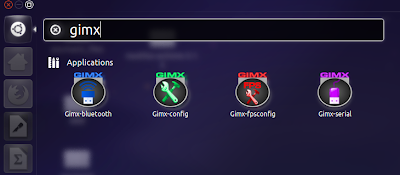How to control PS3 with your Computer Mouse, Keyboard and Joystick
https://haxordoubt.blogspot.com/2012/11/how-to-control-ps3-with-your-computer.html
GIMX is a software that allows users to control a PlayStation 3 console using your computer mouse, keyboard, or joystick under Windows or Linux. The software will establish a connection to PS3 either over Bluetooth (Bluetooth dongle required), or USB adapter, then it sends your keyboard/mouse/joystick inputs to the video game console to control it.
The developer of this application has stated that Xbox360 will be soon compatible with GIMX. In this guide, we will see how to install GIMX under Ubuntu 11.10 or any older version of Ubuntu.
Let's first install some dependencies required by this application. Via the terminal, issue this command:
sudo apt-get install libwxgtk2.8-0 libwxbase2.8-0
Then install GIMX with these commands under Ubuntu (32-bit):
wget -O sixemu_0.25-1_i386.deb http://goo.gl/tlFXz
sudo dpkg -i sixemu_0.25-1_i386.deb
For Ubuntu (64-bit):
wget -O sixemu_0.25-1_amd64.deb http://goo.gl/kA1qi
sudo dpkg -i sixemu_0.25-1_amd64.deb
Open then the Unity Dash and search for GIMX and select which type of connection you prefer to establish, or simply configure GIMX:
The developer of this application has stated that Xbox360 will be soon compatible with GIMX. In this guide, we will see how to install GIMX under Ubuntu 11.10 or any older version of Ubuntu.
Let's first install some dependencies required by this application. Via the terminal, issue this command:
sudo apt-get install libwxgtk2.8-0 libwxbase2.8-0
Then install GIMX with these commands under Ubuntu (32-bit):
wget -O sixemu_0.25-1_i386.deb http://goo.gl/tlFXz
sudo dpkg -i sixemu_0.25-1_i386.deb
For Ubuntu (64-bit):
wget -O sixemu_0.25-1_amd64.deb http://goo.gl/kA1qi
sudo dpkg -i sixemu_0.25-1_amd64.deb
Open then the Unity Dash and search for GIMX and select which type of connection you prefer to establish, or simply configure GIMX:
source: http://www.upubuntu.com