How to run old MS-DOS games and programs on Google Android devices
http://haxordoubt.blogspot.com/2012/10/how-to-run-old-ms-dos-games-and.html
If you want to run DOS software on modern operating systems you can use the DOSBox emulator that is compatible with most DOS programs and games. It is available for Windows, Mac OS X, Linux and not long ago a DOSBox clone for Google Android, called aDosBox was released as well.
How to run MS-DOS programs on Google Android
In this article we will introduce you how to easily run DOS games and programs on your smart phone or tablet device with Google Android operating system.
Step 1 - Install aDosBox and copy DOS program to Android phone
aDosBox is still in BETA version, but most features from desktop DOSBox are working properly. It is available to download on official Google Play Store for free.

aDosBox in Google Play
Connect the phone, or tablet as USB mass storage device. Copy DOS programs to the SD card, or internal storage of a phone.
Optimal performance for games is CPU about 1GHz and higher, 512MB RAM, mobile graphic accelerator like Adreno, Tegra, PowerVR SGX etc. It is required Android 2.2 and higher.
Step 2 - Run DOS program in aDosBoxStart aDosBox. At first start you need to set up Device configuration. Select Where to download application data option and set, which storage will be mounted as virtual C: drive to aDosBox. Other settings can be modified later. Click on OK button.
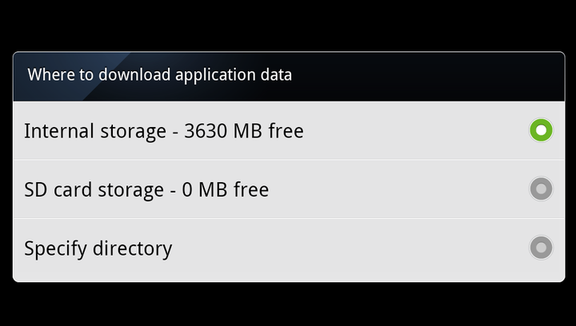
aDosBox storage settings
aDosBox opens a classical DOS command prompt. Click on Android settings button → select onScreen Keyboard icon and use DOS command CD to navigate to the directory on storage where the DOS program is stored (in our case Prince of Persia stored in C:\Prince folder).
You can find table with Basic MS-DOS commands and their overviews at the end of the article.
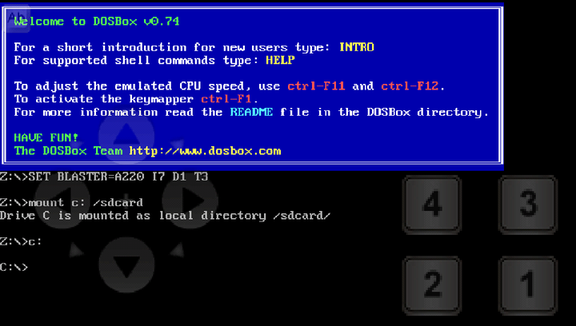
aDosBox command line
To start DOS program you to need to know which executable file will run it. DOS use three file extensions for executable files EXE, COM, BAT. In our case Prince of Persia uses prince.exe executable file.
Example C:\>cd prince
Example C:\>PRINCE>prince.exe or simply prince without extension.
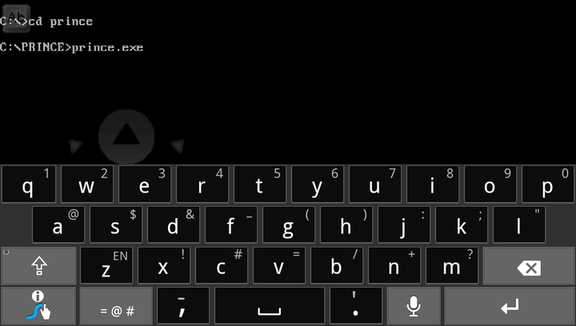
Start program in aDosBox
Now you can play original Prince of Persia DOS version on your Android phone or tablet.

Prince of Persia in aDosBox
aDosBox contains OnScreen Joystick (like gamepad) for gaming. If you need to remap Joystick keys pressthe Android settings button → SDL Settings → On-screen keyboard → Remap on-screen controls.
To improve performance in the game, press the Android settings button → DOSBox and set high CPU cycles.
Basic MS-DOS commands
aDosBox is working as full MS-DOS operating system with all commands. Here is the list of DOS basic commands that you can try in aDosBox.
| ATTRIB | Displays or changes file attributes |
| CD | Displays the name of or changes the current directory |
| CLS | Clears the screen |
| COPY | Copies one or more files to another location |
| DATE | Displays or sets the date |
| DEL | Deletes one or more files |
| DIR | Displays a list of files and subdirectories in a directory |
| DISKCOMP | Compares the contents of two floppy disks |
| DISKCOPY | Copies the contents of one floppy disk to another |
| EXIT | Quits the CMD.EXE program (Win32 command line) |
| FIND | Searches for a text string in a file or files. |
| FINDSTR | Searches for strings in files |
| HELP | Provides Help information |
| MD | Creates a directory |
| MKDIR | Creates a directory |
| MORE | Displays output one screen at a time |
| MOVE | Moves one or more files from one directory to another directory |
| PATH | Displays or sets a search path for executable files |
| Prints a text file | |
| PROMPT | Changes command prompt |
| RD | Removes a directory |
| REN | Renames a file or files |
| RENAME | Renames a file or files |
| REPLACE | Replaces files |
| RMDIR | Removes a directory |
| SET | Displays, sets, or removes Windows environment variables |
| TIME | Displays or sets the system time |
| TREE | Graphically displays the directory structure of a drive or path |
| TYPE | Displays the contents of a text file. |
| XCOPY | Copies files and directory trees |



I need some help please if you are able to Rx friend took a chrome and old iphone 7 .no Serv to and put a spoof number in my google account then malware and trojans came 9 months later 5 cell phones later he is still in my devices accounts and everything police fbi FCC won't do anything to help me I need help in begging it's that bad can someone please contact jr gunnmark,9650@gmail.com
ReplyDelete