What is Docker?
http://haxordoubt.blogspot.com/2015/02/what-is-docker.html
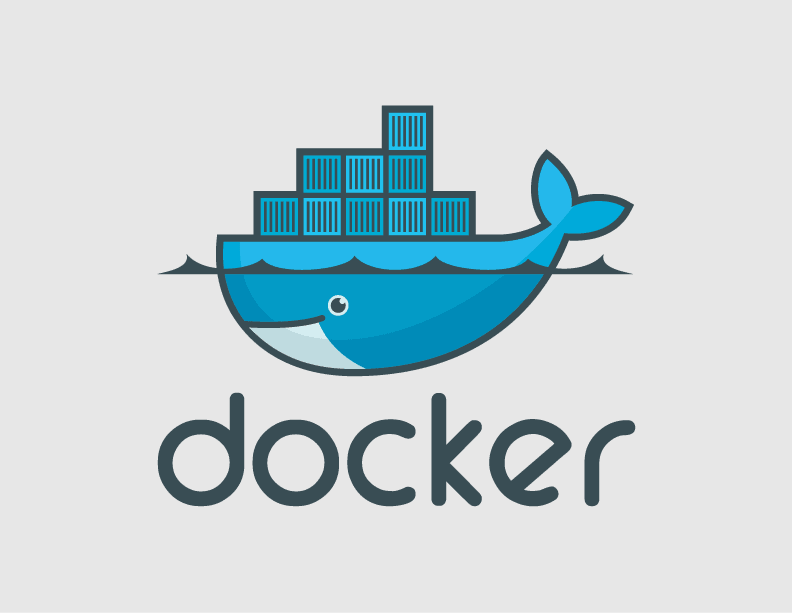
Lets face it, the now is Docker, even if this technology isn't very new, now that Docker is available and Open Source, the Application Development process and Infrastructure Architecture has changed.
BUT TELL ME, WHAT IS DOCKER!?
Let me put it this way, Docker is an Open Platform to SHIP, BUILD and Deploy applications.
The magic of this Platform, is that with Docker you can create containerized Applications that can run virtually on any host with Docker installed. This is an alternative to full machine virtualization like ESXi, KVM or XEN hypervisors.
In the following image, I explain how the Docker engine sits atop of a single host operating system. In contrast, with the traditional virtualization hypervisor mode, a separate guest operating system is needed for each virtual machine.

WHY USE DOCKER CONTAINERS!?
Well, first of all calm down, then breath and read this points:
Portable deployment across machines. Docker defines a format for bundling an application and all its dependencies into a single object which can be transferred to any docker-enabled machine, and executed there with the guarantee that the execution environment exposed to the application will be the same. Lxc implements process sandboxing, which is an important pre-requisite for portable deployment, but that alone is not enough for portable deployment. If you sent me a copy of your application installed in a custom lxc configuration, it would almost certainly not run on my machine the way it does on yours, because it is tied to your machine's specific configuration: networking, storage, logging, distro, etc. Docker defines an abstraction for these machine-specific settings, so that the exact same docker container can run - unchanged - on many different machines, with many different configurations.
Application-centric. Docker is optimized for the deployment of applications, as opposed to machines. This is reflected in its API, user interface, design philosophy and documentation. By contrast, the lxc helper scripts focus on containers as lightweight machines - basically servers that boot faster and need less ram. We think there's more to containers than just that.
Automatic build. Docker includes a tool for developers to automatically assemble a container from their source code, with full control over application dependencies, build tools, packaging etc. They are free to use make, maven, chef, puppet, salt, debian packages, rpms, source tarballs, or any combination of the above, regardless of the configuration of the machines.
Versioning. Docker includes git-like capabilities for tracking successive versions of a container, inspecting the diff between versions, committing new versions, rolling back etc. The history also includes how a container was assembled and by whom, so you get full traceability from the production server all the way back to the upstream developer. Docker also implements incremental uploads and downloads, similar to "git pull", so new versions of a container can be transferred by only sending diffs.
Component re-use. Any container can be used as an "base image" to create more specialized components. This can be done manually or as part of an automated build. For example you can prepare the ideal python environment, and use it as a base for 10 different applications. Your ideal postgresql setup can be re-used for all your future projects. And so on.
Sharing. Docker has access to a public registry (https://registry.hub.docker.com/) where thousands of people have uploaded useful containers: anything from redis, couchdb, postgres to irc bouncers to rails app servers to hadoop to base images for various distros. The registry also includes an official "standard library" of useful containers maintained by the docker team. The registry itself is open-source, so anyone can deploy their own registry to store and transfer private containers, for internal server deployments for example.
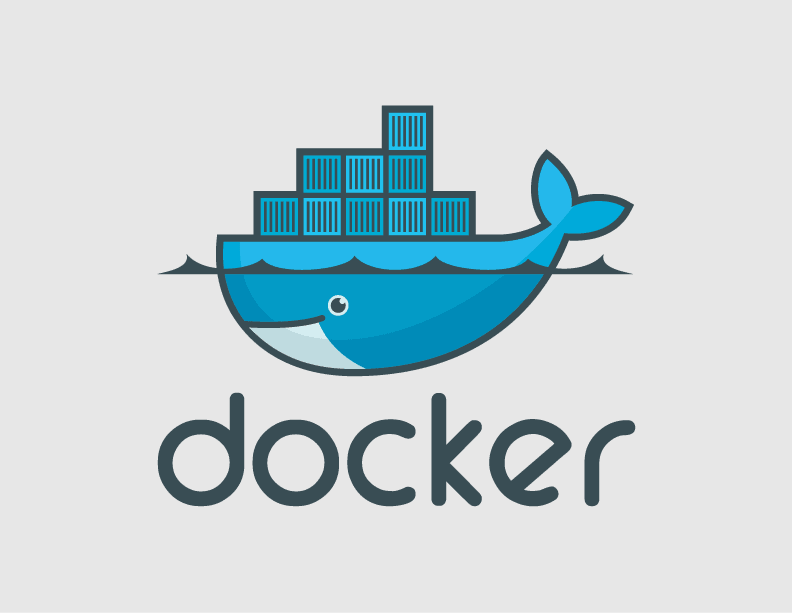 Tool ecosystem. Docker defines an API for automating and customizing the creation and deployment of containers. There are a huge number of tools integrating with docker to extend its capabilities. PaaS-like deployment (Dokku, Deis, Flynn), multi-node orchestration (maestro, salt, mesos, openstack nova), management dashboards (docker-ui, openstack horizon, shipyard), configuration management (chef, puppet), continuous integration (jenkins, strider, travis), etc. Docker is rapidly establishing itself as the standard for container-based tooling.
Tool ecosystem. Docker defines an API for automating and customizing the creation and deployment of containers. There are a huge number of tools integrating with docker to extend its capabilities. PaaS-like deployment (Dokku, Deis, Flynn), multi-node orchestration (maestro, salt, mesos, openstack nova), management dashboards (docker-ui, openstack horizon, shipyard), configuration management (chef, puppet), continuous integration (jenkins, strider, travis), etc. Docker is rapidly establishing itself as the standard for container-based tooling. THIS IS AMAZING, HOW CAN I LEARN MORE?
Please go and visit the Docker site, there is an Online Tutorial in there which is going to help you get started with Docker, its piece of cake. https://www.docker.com/tryit/#




What Is Docker? >>>>> Download Now
ReplyDelete>>>>> Download Full
What Is Docker? >>>>> Download LINK
>>>>> Download Now
What Is Docker? >>>>> Download Full
>>>>> Download LINK